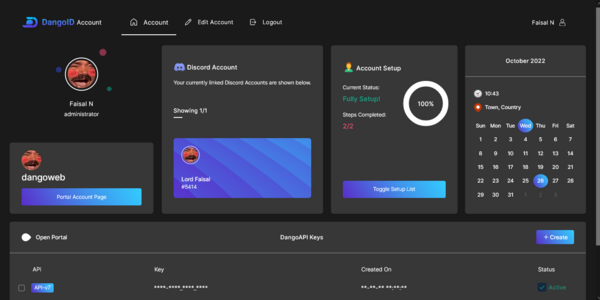Integrating DangoID with DangoAPI
DangoID was added to DangoAPI to provide a way for us to internally get user and live session data. Live session data will be used in the future to log in to all of our domains automatically. User data does not include passwords or API Keys. This data is available on our new Public Profile page, below.
DangoID Public Profile
All existing users with a DangoID Account can access and share their public profile with their URL my.dangoweb.com/@username. “username” can be replaced with any DangoID username or Discord ID to get the user’s public profile picture and Discord Account. Support for public and private fields is scheduled for the end of the year.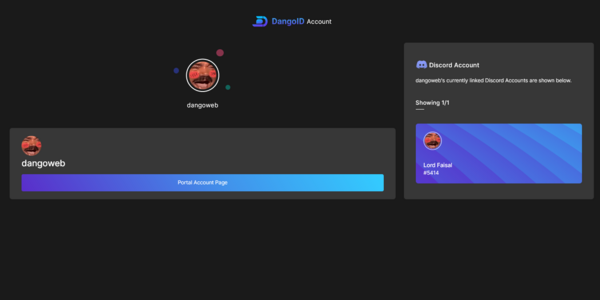
Dark Mode for DangoID
DangoID now has Dark Mode by default, on the Dashboard and Public Profile. Light Mode is coming soon.